Aнглийский, Русский, Азербайджанский
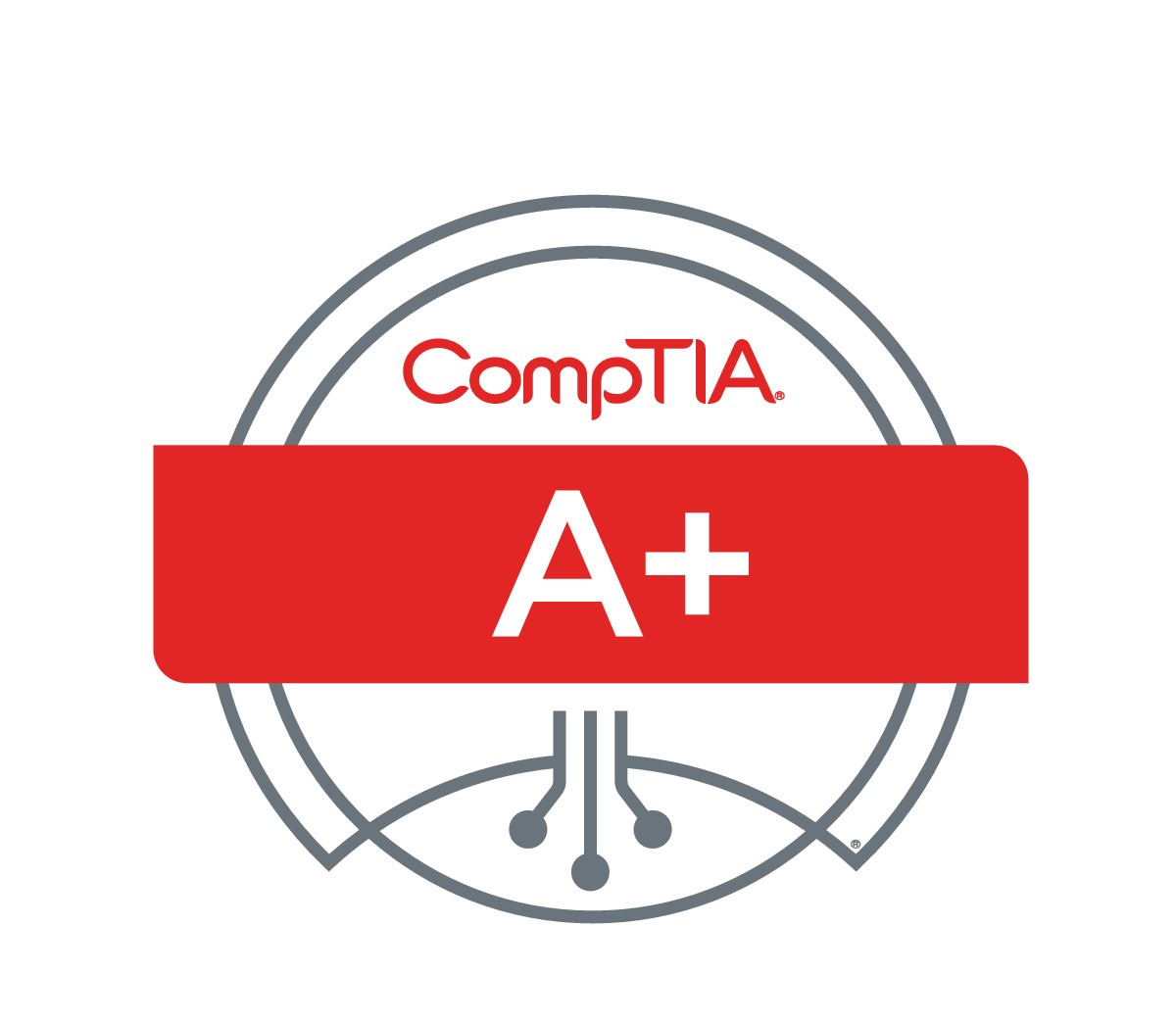
₼350.00
₼400.00Upon completion of the course, students are awarded a certificate
Familiarity with computers and physical details of computers.
History of computer development, path of development from the first computers to modern computers and their differences.
Computer power supply operation (Power Supply).
One of the main parts of the computer is the motherboard.
Tools that control computer operations - BIOS and CMOS.
Bios Signals.
Connectors and sockets on motherboards.
History of development of connectors, operating principles and selection rules.
Memory types.
Volatile memory in computers - RAM (Random Access Memory).
Non-volatile memory in computers - ROM (Random Memory Only).
Types of permanent memory in computers - HDD and SSD, their differences and working mechanisms, development histories, working principles and selection charter.
Laboratory - Computer disassembly and assembly.
Processor - CPU (Central Processing Unit) - development history, operating principles processor selection rules.
Video cards - VGA and Monitor - development history, operating principles and selection charter.
Diagnostics of computer parts
Familiarity with Hireen boot CD, life CD disk and programs.
HDD - Diagnostics of hard drives.
Investigating and Remediating BAD Sector and Lags.
RAM - Diagnostics of non-volatile memory devices.
Ram lags and their elimination.
Cracking passwords in Windows operating systems using various methods.
Familiarity with mini Windows operating systems and how to use them.
Cloning of operating systems (working with Accronis software).
Mini Windows 7.
Mini Windows 8.
Windows 10 mini.
Operating systems
Windows 7 - Formatted installation of the operating system.
Dirver - Installation of driver programs.
Installing and Configuring Additional Software.
Microsoft Office Word, Excel, PowerPoint, Outlook.
Antiviruses, PDF readers, winrar, PowerIso, Adobe Photoshop etc.
Activating (cracking) installed programs.
Activation of Windows 7 operating system and Microsoft Office programs to make (a crack).
Windows 8 - Formatted installation of the operating system.
Dirver - Installation of driver programs.
Installing and Configuring Additional Software.
Microsoft Office Word, Excel, PowerPoint, Outlook.
Antiviruses, PDF readers, winrar, PowerIso, Adobe Photoshop etc.
Activating (cracking) installed programs.
Activation of Windows 8 operating system and Microsoft Office programs to make (a crack).
Windows 10 - Formatted installation of the operating system.
Dirver - Installation of driver programs.
Installing and Configuring Additional Software.
Microsoft Office Word, Excel, PowerPoint, Outlook.
Antiviruses, PDF readers, winrar, PowerIso, Adobe Photoshop etc.
Activating (cracking) installed programs.
Activation of Windows 10 operating system and Microsoft Office programs to make (a crack).
Diagnostics of operating systems
Damaged and deleted in Windows 7, 8, 10, 11 operating systems recovery of data (files) (Recover).
"UPDATE" and "UPGRADE" of Windows 7, 8, 10, 11 operating systems making.
Administrative management of operating systems
Explaining the Admin panel menus of Windows 7, 8, 10, 11 operating systems making.
Computer Management and its subheadings.
Computer Features and subheadings.
Panel Management and subheadings.
Start menu and subheadings.
Desktop and subheadings.
Installation of additional language packs on operating systems.
Time and date setting in operating systems.
Installation of additional peripheral devices on computers.
Installation of printers on a computer with local network and USB connectors.
Writing printer diver-driver programs.
Network sharing of connected printers and central printer concepts.
Connecting other user computers to shared printers on the network.
Sharing files and folders over the network and sharing data ensuring accessibility.
Local and internet networks of Windows 7, 8, 10, 11 operating systems connection.
Access to network infrastructure
Introduction to DNS protocol.
Familiarity with HTTP and HTTPS protocols and Internet browser programs.
Introduction to ICMP - PING protocol.
What is TRACEROUTE?.
Introduction to DHCP protocol.
Static IP assignment.
What is IP and its types.
Cable standards and familiarity with them.
Setting up cables with UTP Cat5, Cat 5e, UTP Cat6 - RJ45.
RJ45 header tapping and standards.
Diagnosing LAN cables and working with LAN testers.
Fiberoptic cables and their types.
SingleMod and Multimode fiber optic cables.
FiberOptic bakel connectors.
Familiarity with network infrastructure.
What are local and global networks and a general introduction to them.
Familiarity with network equipment (Firewall, Router and Switch).
Initial configuration of network equipment.
Introduction to the OSI Model.
Familiarity with the virtual environment
Familiarity with traditional and Cloud systems.
(Traditional and Cloud Computing).
Virtualization – Introduction to Professional and Consumer Virtual Systems.
Virtualization – working with virtual systems, installation (ESXI, VmWare, Oracle Virtual BOX).
Professional Cloud systems and getting to know them - AWS (Amazon Web Services).
Server operating systems
Familiarity with Microsoft Windows Server systems and physical server machines.
The physical parts, structures and user computers of the servers are different sides.
Introduction to Windows Server 2016, 2019 and 2022.
Installation of Windows Server Systems.
Differences of server operating systems from user operating systems and features.
Features of server operating systems.
Rules and Features.
AD – Active Directory.
GPO – Group Policy Object.
DNS – Domain Name System.
DHCP – Dynamic Host Configuration protocol.
What are domain environments and their initial setup?.
Adding user computers to the Domain environment.
Familiarity with Linux operating systems.
Familiarity with Linux RedHat and CentOS systems.
Installing the CentOS system.
Getting started with the CentOS system.
Familiarity with telephony systems
Introduction to IP telephony systems.
Familiarity with what IP phones are and their uses.
Central IP phone systems.
Familiarity with Asterix and 3CX systems.
Concepts of FXO and FXS.
SIP numbers.
Introduction to cyber security
Cyber hygiene.
What is Cybercrime and Cyber Attacks.
Who are hackers?.
Rules for safe use of websites.
What information do Social Networks carry about us and what dangers do they pose to us?.
Protection of personal information from cybercriminals.
Rules for safe behavior with Bank Accounts.
Introduction to cyber security.
Types of cyber attacks.
Virus, Worm, Phishing, Social Engineering, Adware, Ransomware DOS etc.
Passwords and Password Policy.
What is OSNT?
Basic rules of defense against cyber attacks.
How to behave during cyber attacks.
Who Is CompTIA?
CompTIA (The Computing Technology Industry Association) is the leading provider of vendor-neutral IT certifications in the world. With more than 2 million IT certifications issued worldwide, CompTIA is dedicated to helping IT professionals lead the charge in our digitally connected world.
For more than 20 years, CompTIA has developed training and certification exams for computing support, networking, security, open-source (Linux) development, cloud and mobility. Our regular review and updates of exams ensure that CompTIA certifications continue to address the needs of today’s technology challenges.
What Is CompTIA A+ Certification?
CompTIA A+ certification is earned by passing a set of two exams – created by IT industry professionals – that validate skills needed for entry-level IT jobs. That said, CompTIA A+ is not just about PC repair. CompTIA A+ candidates are better prepared to troubleshoot and problem solve a wider variety of issues, ranging from networking and operating systems to mobile devices and security.
Unlike other certifications, many of which only require covering one domain, CompTIA A+ covers a broader diversity of knowledge required of technicians today, making A+ relevant to many more job roles.
Who is the CompTIA A+ exam for?
IT Technical support engineer
Regardless of their qualifications, all employees working with computers in public institutions, private companies and banks
University, College, School etc. To their teachers
University, College, School etc. To their students
Employees who are new to the IT field and want to develop in this field, etc.